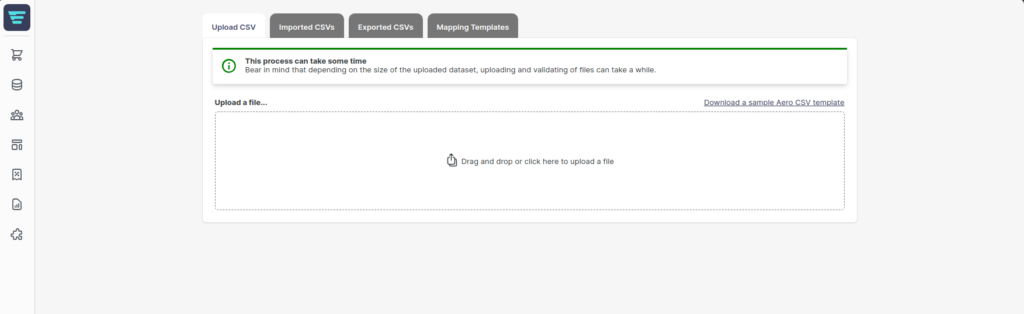This month sees a new security option added to the platform and some module interface changes.
Aero Commerce Core updated to Version 0.35.5
Just one update to Core worth noting for this month — the addition of Support for automatically locking customer accounts when x failed login attempts is reached. This is a nice feature that ensures customer accounts remain secure from brute force attacks. These settings can be managed under Configuration > Manage Settings > Account Area. You can set the number of failed attempts, how many minutes they should be locked out for and also a threshold for permanently locking the account.
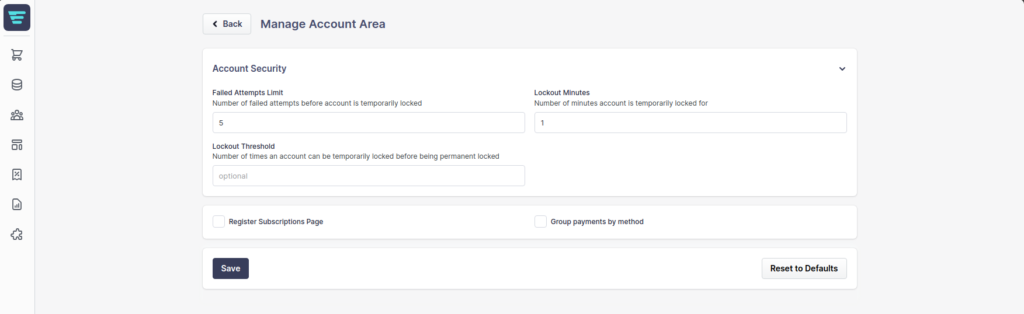
These lock out options are also available for admin accounts under Configuration > Manage Settings > Admin.
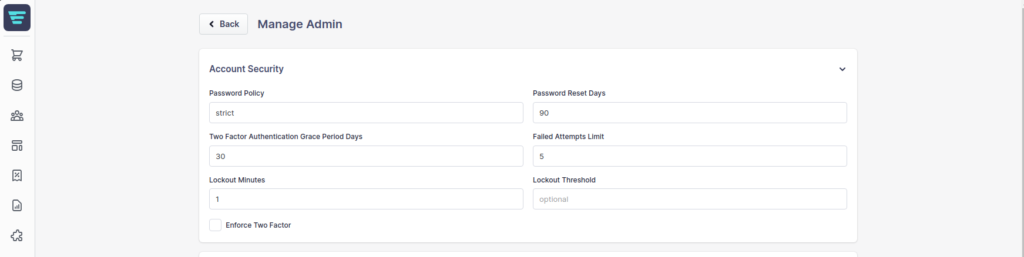
New interface for CSV Module
The CSV module that allows for the importing and exporting of CSV files has a new interface with a tabbed layout. When uploading a CSV file this auto detects what you are trying to import and presents relevant options. A list of imported files are now listed under the Imported CSVs tab, exported files under the Exported CSVs tab, and mapping now under a tab called Mapping Templates.